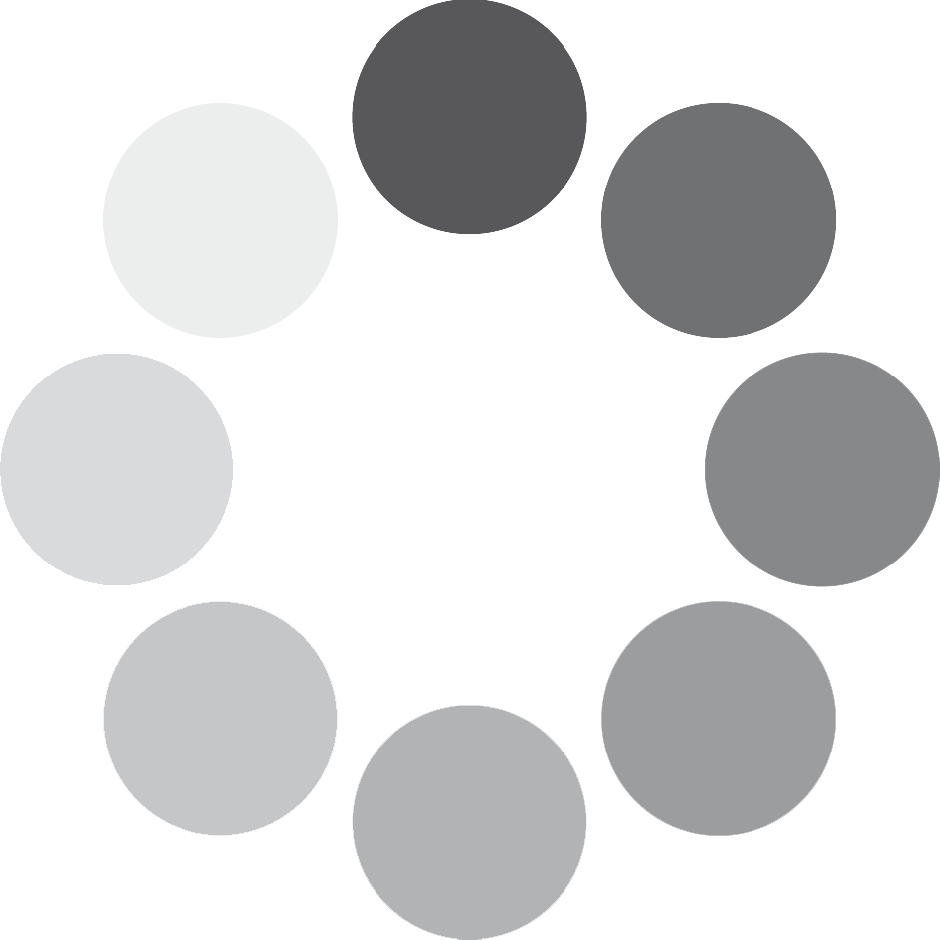You should receive the your unique training link as soon as we done verifying your payments (or as soon as your registration is submitted for Free programs). Email will be generated and automatically sent from Zoom. If you are unable to receive emails from Zoom, including notifications and confirmation emails, you can use the following information to troubleshoot.
All training confirmations will come from no-reply@zoom.us. While most mail servers receive Zoom’s emails within a few minutes, some mail servers may take 30 minutes or longer.
It may also be necessary to check your Spam folder for these e-mails, as some services may mistakenly mark them as Spam.
Gmail
- Select More.
- Select Spam.
- Search for no-reply@zoom.us.
Note: For Gmail you can also search all mail folders, by selecting All Mail under More, then searching for no-reply@zoom.us.
Outlook
- Select Junk Mail.
- Search for no-reply@zoom.us.
Yahoo
- Select Spam.
- Search for no-reply@zoom.us.
If you still are unable to find the emails, please contact us for more assistance.